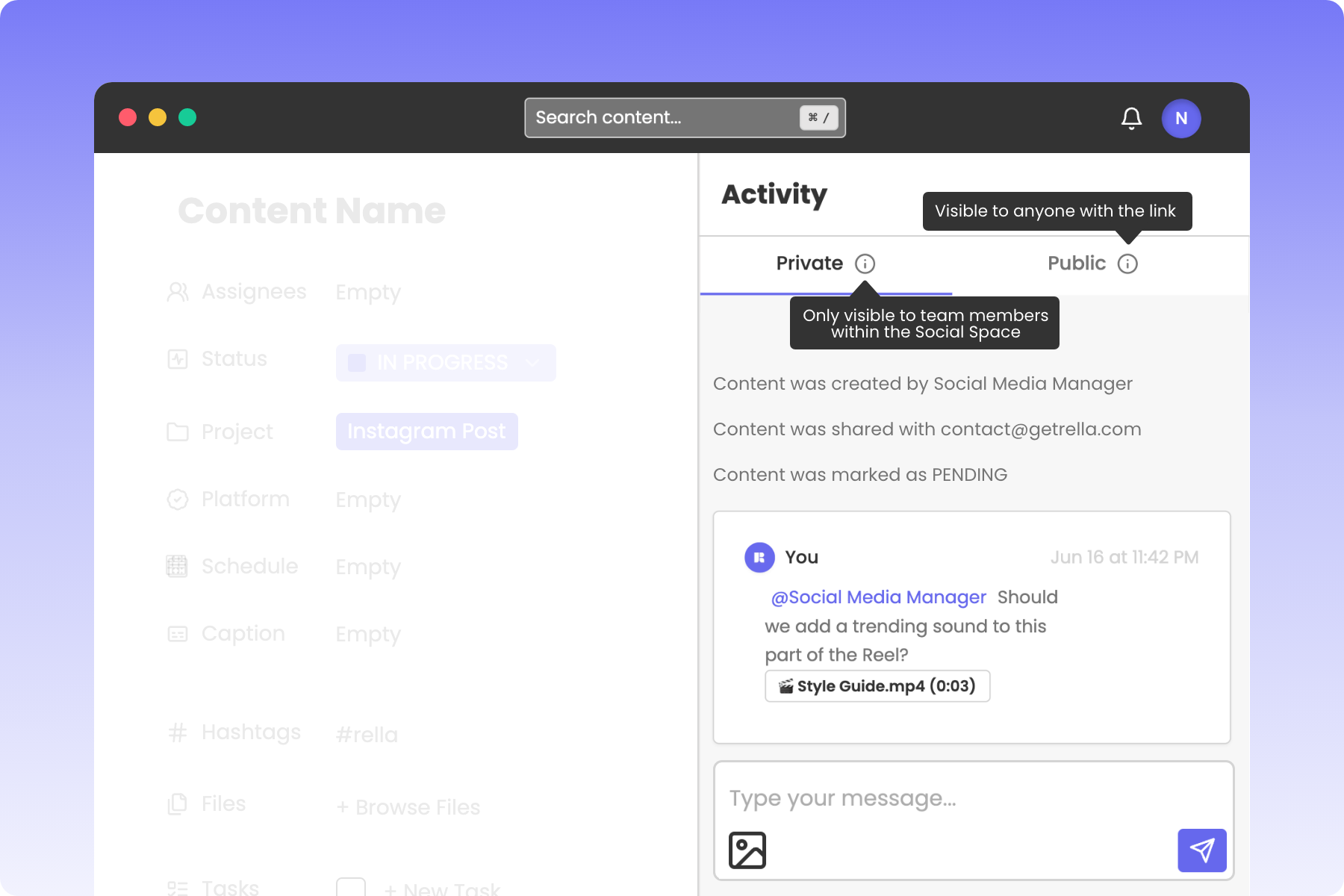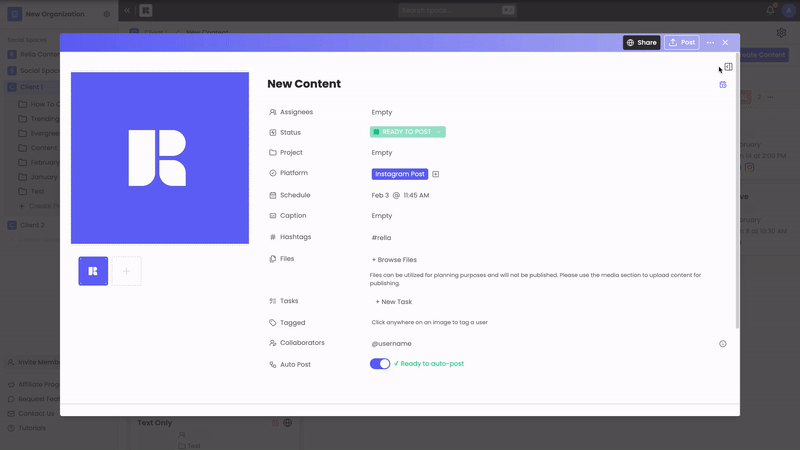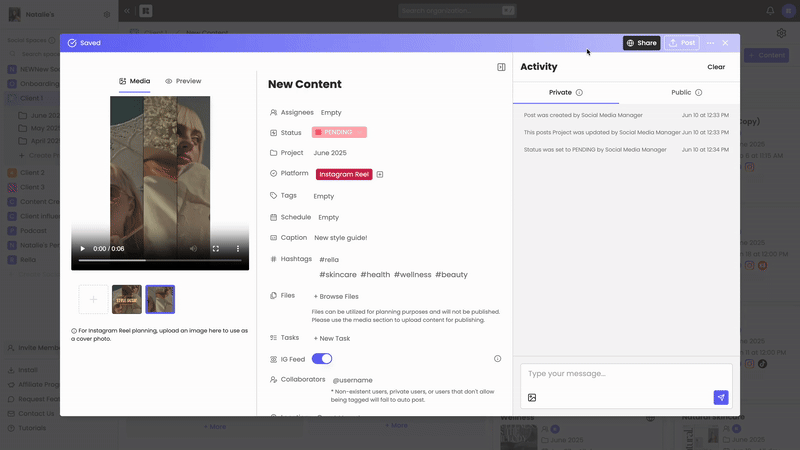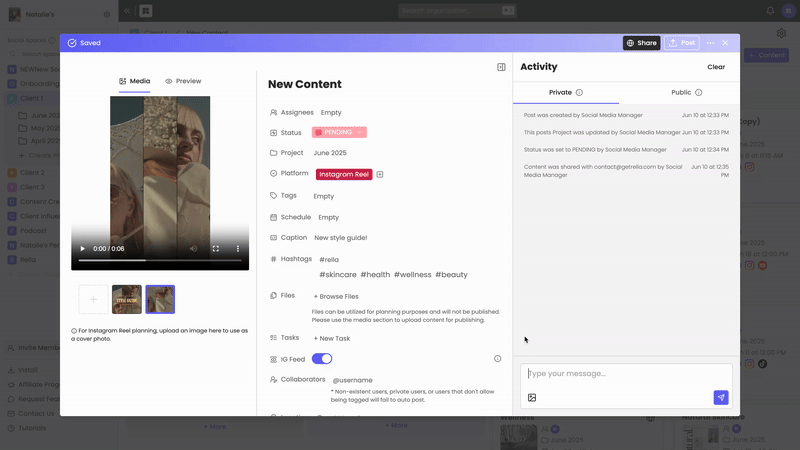Collaborate with Team Members
About Rella’s Activity Log
Rella’s Activity Log is designed for you to view important edits, reference media, and communicate with internal team members and external contributors.
How to Use Rella’s Activity Log
Private Comments: Once team members are invited to your Social Space use the “@” to tag team members in comments. Team members will receive email notifications when tagged in comments.
Public Comments: Use the public tab for direct, back-and-forth communication with anyone that does not have a Rella account.
*Rella Premium and Premium Plus accounts have the ability to reply back to public comments. Public commenters also have the option receive email notifications from replies.
Activity Log FAQs
Will clients see internal comments?
Comments submitted in the “Private” tab will not be visible to clients. Comments added to the “Public” tab will be visible to anyone with the link.
Are Notes and Comments the same?
The Notes section on Rella is reserved for brainstorming content. Use comments to communicate with team members and external contributors.
Can I see when content was shared?
The Activity panel will reflect when content was sent if you shared content via email!
Can I reference media in the Activity panel?
Yes, you can mention images and timestamps in comments!