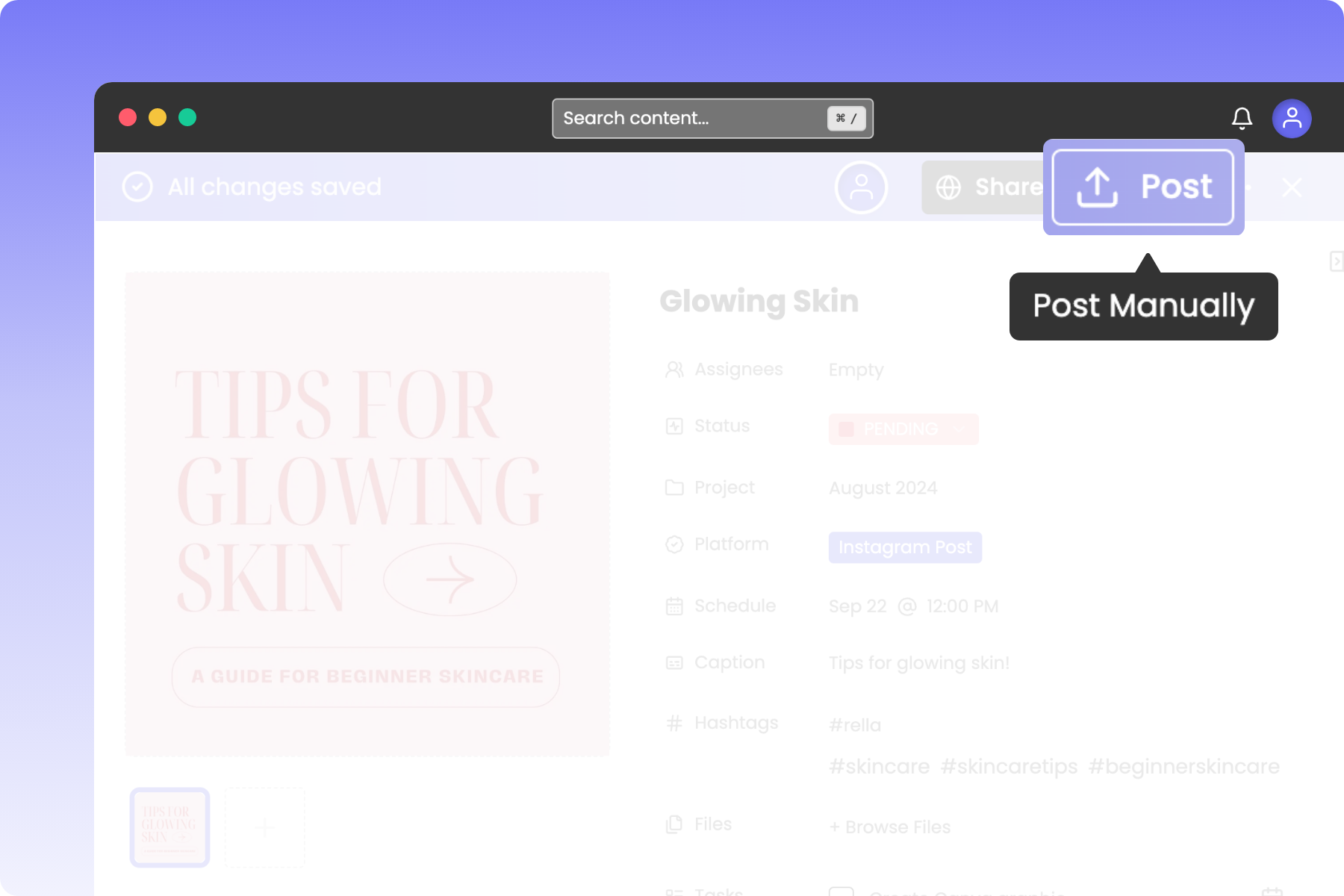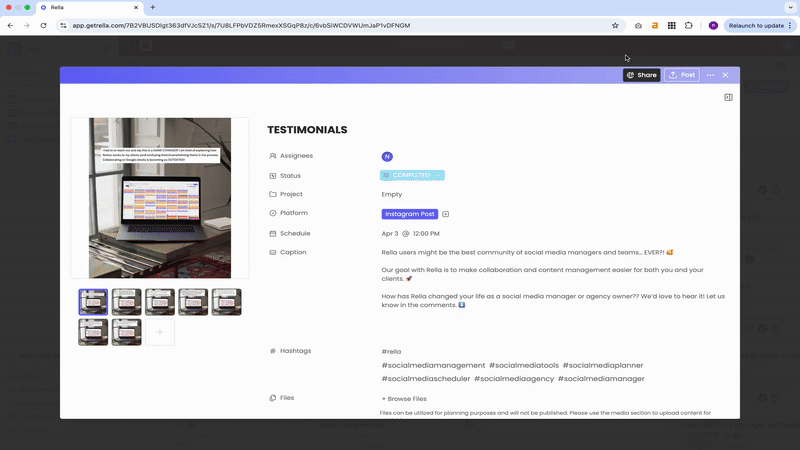Schedule Content to Post Natively
About Post Manually
If you're not interested in auto posting, use post manually to publish your content on your terms.
How to Post Manually
Click “Post” to be redirected to the platform selected. Your caption and/or hashtags will be copied to the clipboard. Your media will automatically download to your device. If you’ve scheduled content in advance you’ll receive an email notification that your post is ready to publish.
*Available on desktop and mobile
Post Manually FAQs
Nothing happens when I click “Post”
Please make sure you have pop-up blocks disabled to be redirected to your selected platform.
Nothing happens when I’m redirected
Due to API guidelines, Rella will redirect you to your selected platform but you will need to create a new post to paste content.
Can I post manually via mobile?
Yes, install Rella’s mobile app to access manual posting on your phone or tablet!