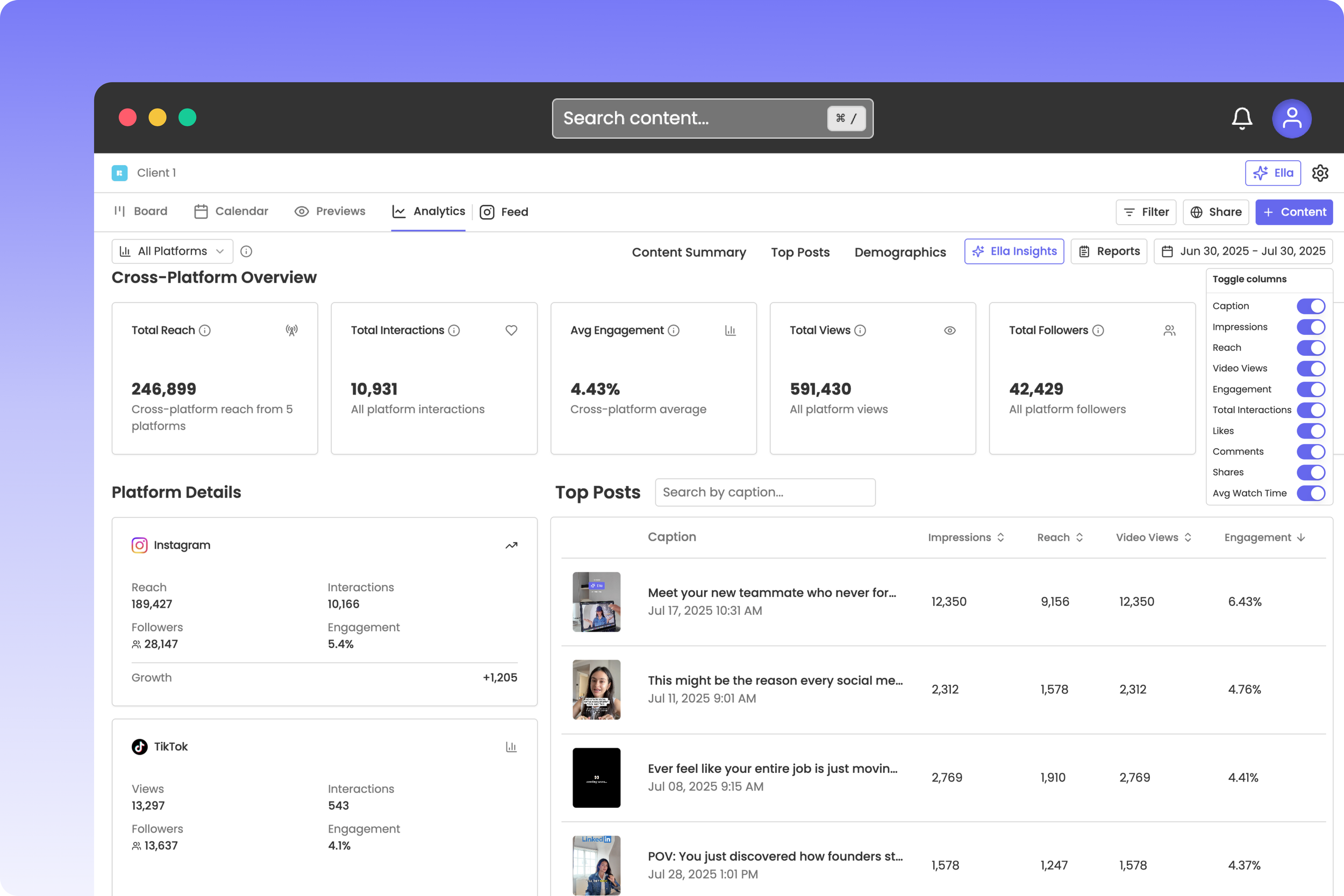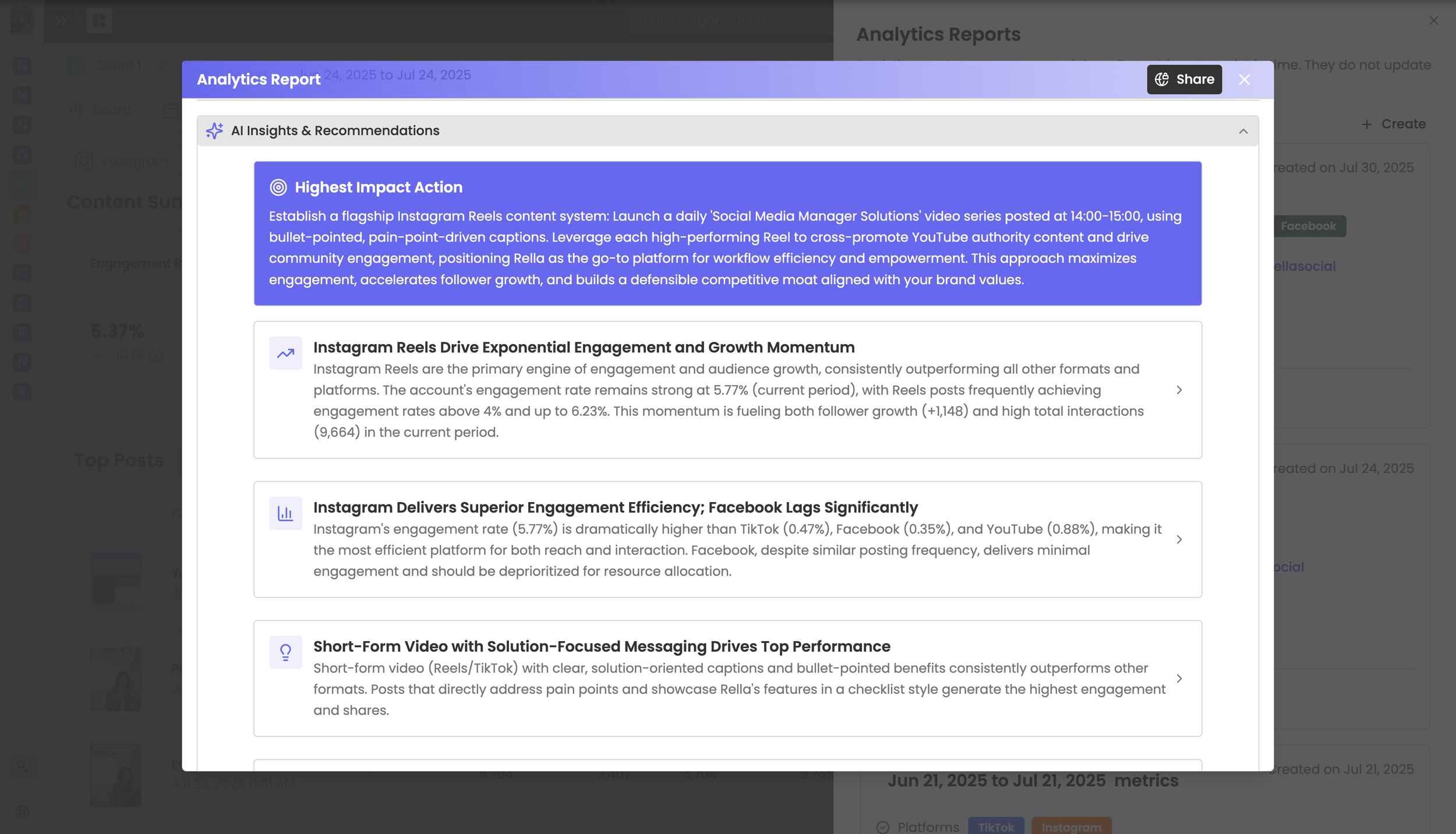Generate Analytics Reports
Rella’s Analytics Dashboard
In the fast-paced world of social media management, data is everything. Having a content management tool that integrates detailed social media analytics can make all the difference. Tracking account and post performance allows your team to communicate the impact of your social media strategy with clients.
Rella’s analytics dashboard provides insights for engagement rates, impressions, total interactions, reach, likes, shares, and comment so you can identify what content does well and improve strategies for better performance.
But it’s not just about viewing the data—Rella goes further by offering the ability to generate analytic reports. Unlike other tools that require upgraded subscriptions and logins to access reports, Rella makes it incredibly easy to share social media analytics. With just one click, you can generate a shareable analytics report, allowing clients to view the data through a simple link without creating an account! Generating analytics reports with Rella make it easier than ever to keep clients in the loop and showcase the measurable impact of your social media efforts.
*Rella supports analytics for Instagram, Facebook, TikTok, YouTube Shorts, and LinkedIn Business
*View demographics for Instagram professional acccounts.
View Analytics & Generate Reports
To access your analytics dashboard, go to the Analytics tab and connect your social accounts. Once connected, you’ll be able to view:
Cross-platform overview
Audience analysis
Top content across all platforms
Top content across individual platforms
Individual platform summaries
Instagram demographics
AI analysis
To share analytic reports with clients:
Select the desired range of dates (top right) and click the “Reports” button
Click “Create”, select your desired platforms, and access “Share” options (top right)
If needed, set a link expiration date to control how long the report is accessible.
Copy the sharable link or email the report to your clients. They’ll be able to access all relevant metrics, even if they don’t have a Rella account.
AI Insights & Recommendations
Frequently Asked Questions
Can I view analytics for native posts?
Yes, Rella will display metrics for any post published through the connected account, even posts that were not scheduled through Rella.
Can I view boosted/paid analytics?
For Facebook, please access the “Boosted Data” option under the view settings. Paid and organic metrics will be displayed as a combined metric.
Do clients need to sign up to view analytics?
No sign up required! Clients can access their analytic reports through the sharable link sent to them without creating a Rella account.
Can I email the report to my client?
Yes, once a report has been created select the email icon to send the report to multiple email addresses.
Can I export analytics reports as a PDF or CSV?
Rella offers shareable reports via links, making it easier to instantly provide clients and team members with real-time access to data! No need to download and send PDF files or CSVs—simply share a link, and clients can view the report immediately without the hassle of extra steps. If you’d like to see this ability on Rella, please vote to receive updates on our Canny board here.
How many reports I can generate?
With Rella, you can generate unlimited analytics reports at no extra cost. Whether you're managing reports for multiple clients or need frequent updates, Rella’s analytics dashboard offers all the flexibility you need.
Can I view competitor insights?
Rella’s AI Assistant, Ella is capable of internet searching!
Do I have to enter my clients email every time?
When sharing content, you can choose to bookmark frequently used email address to save time.